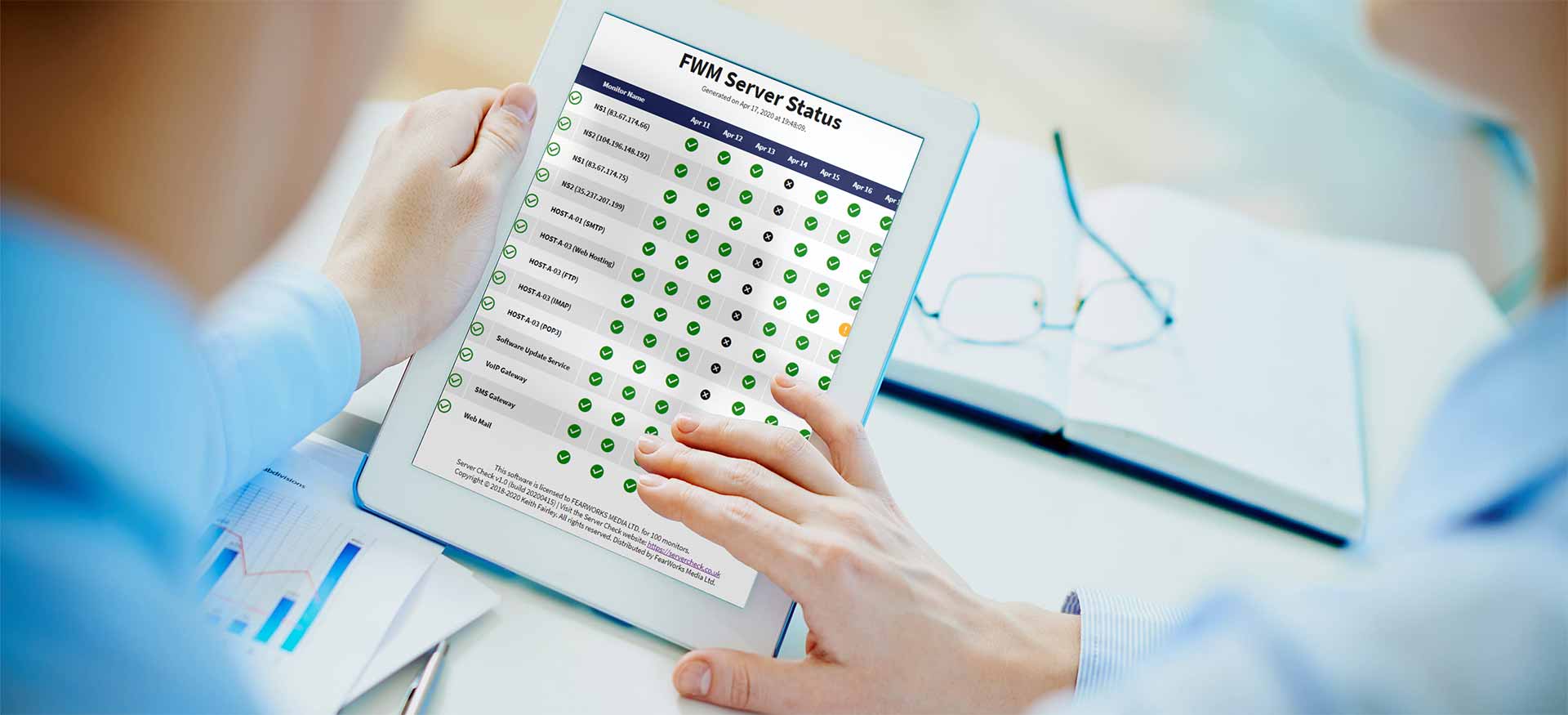
Server Check Overview
The Server Check Monitoring System continually monitors your websites and other web-based services, alerting you whenever they go down or stop responding. Server Check allows you to increase valuable uptime and get systems back up and running sooner.
So what makes Server Check the ideal tool for monitoring your websites and other web-based services?
Monitors
Monitors can be added to check on HTTP and HTTPS websites, optionally searching for specific text on the page, and to monitor FTP connections, SMTP servers, and IMAP or POP3 connections. Ping monitors can be set up to send ICMP echo requests, and MySQL database connections can also be tested, as well as other generic TCP connections (both secure and plain) on any port.
The monitor configuration panel allows monitors to be enabled all day, or only at certain times. Monitors can be made children of another monitor so that they only run if the parent monitor is running and is healthy. Colours can be assigned to the monitor for the charts display, the check interval and number of retry attempts can be specified, as well as a timeout so that Server Check knows how long to try to make contact with a service before recognising it as failed.
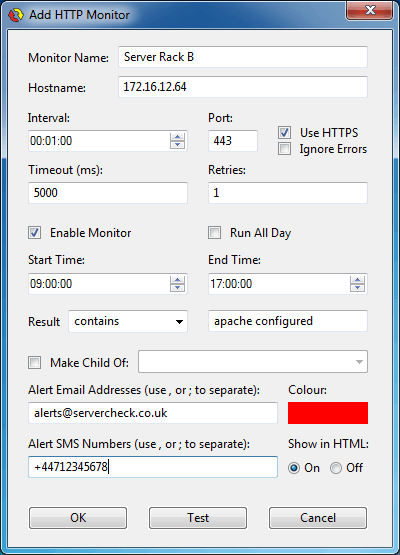
System Health Summary
The summary bar can be resized and placed horizontally or vertically anywhere within the Server Check interface, so that you can quickly see the health status of your systems. Three numbers tell you everything you need to know: Healthy, Retrying and Failed.
Healthy monitors are the goal! If everything is in the healthy section, there are no issues. If some monitors are retrying, the monitor is about to fail due to a service outage – but at this point there is a chance the service may recover and move back to a healthy state. Failed monitors will generate and send alerts to system admins, making sure they can investigate and solve the problem as soon as possible.
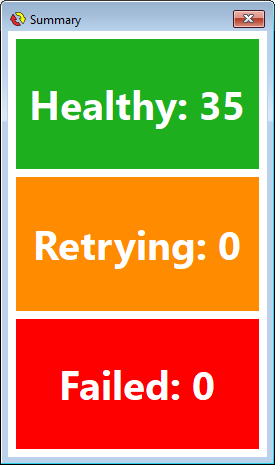
Alerts
Server Check has four types of alerts built into the system.
When a monitor does not get a response, or the response takes too long, the system can be set to sound an alarm (which can be set to any WAV audio file) and an alert will pop up on the screen where Server Check is installed. If several monitors fail at the same time, an alert box will show on-screen for each failure, together with the time of that failure.
Emails can also be sent to one system admin, or multiple system admins. These alerts will also include details of which monitor has failed and when the outage was detected. Optionally, recovery emails can be sent so that system admins know when everything has recovered.
SMS texts can be sent to either one system admin or to many admins. Recovery SMS texts are optional, and Server Check uses your available SMS Credits to enable this alert method. SMS Credits can be purchased in your Server Check account.
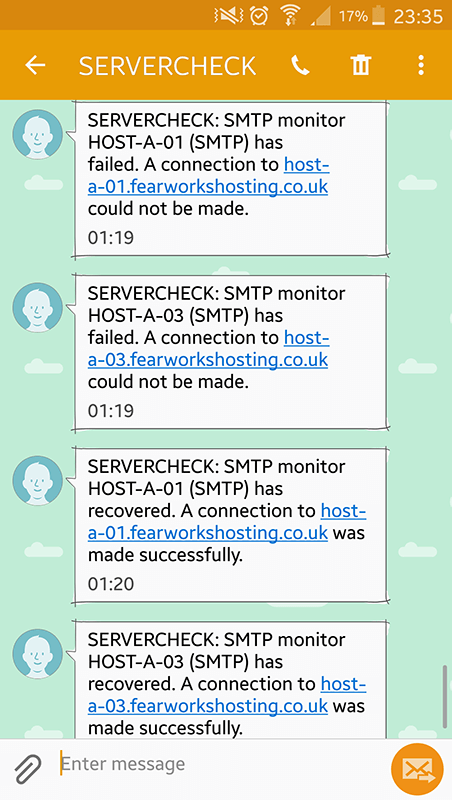
Charts
Monitor response times are shown in charts for each monitor. Server Check includes four different types of charts: bar chart, line graph, area graph and scatter graph. Each monitor can be assigned a different chart colour to distinguish systems and group them by colour.
Individual results can be shown on a full size chart, or highlighted by hovering over them with the mouse pointer. Thickness of lines, size of plot points, average values, minimum y-axis values and number of results shown can all be set by the Server Check system admin.
If a monitor check fails, this can optionally be shown on the chart as a period of downtime without any monitor results.
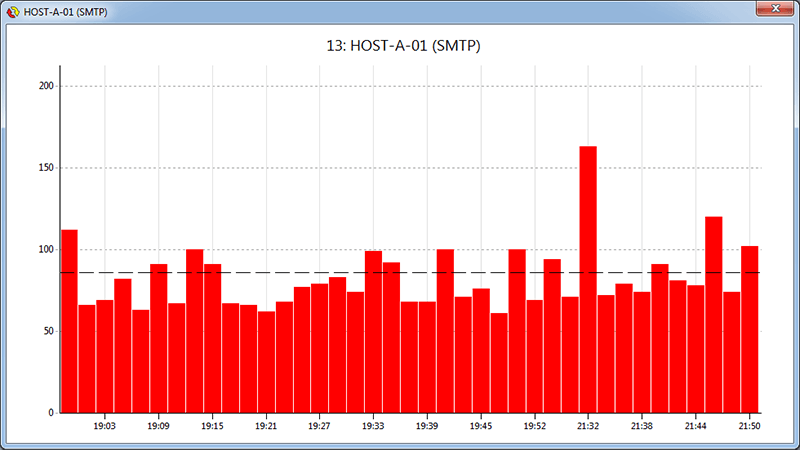
Web Server
Server Check has a built-in web server, which allows system admins (and other permitted visitors) to remotely gather information from the software.
The web server can run via HTTP or HTTPs, allowing a PFX certificate to be applied to the server for secure connections. Additionally, a username and password can be required before access is allowed to the Server Check web pages. An IP allow/deny list and an IP auto-ban system makes the Server Check web server safe and secure.
Several different web pages are available, including a visual status page which can cover the last 7, 14, 21 or 28 days of uptime, and a monthly status page which can show monthly uptime for the last 1, 2, 3, 4, 6, 9 or 12 months. The uptime status pages are easy to read at a glance, and use visual cues such as tick and cross symbols to indicate uptime and outages – great for proving your uptime figures!
The same detailed monitor statistics and charts available in the Server Check user interface can also be accessed through the web server, and a monitor report, latest failures report and cumulative failures report are also available as web pages for constant monitoring.

Statistics
The statistics window shows all the key information for the selected monitor, including how many checks have been made, when the monitoring started, how long the monitor has been alive, and so much more.
Stats can be allowed to accumulate to provide a bigger picture of uptime and downtime, or stats can reset manually so that only the latest info is available. Optionally, failure stats can be reset manually or automatically on a regular basis, whilst retaining the uptime data.
All stats for each monitor are available to view in the user interface and in the Server Check web pages.
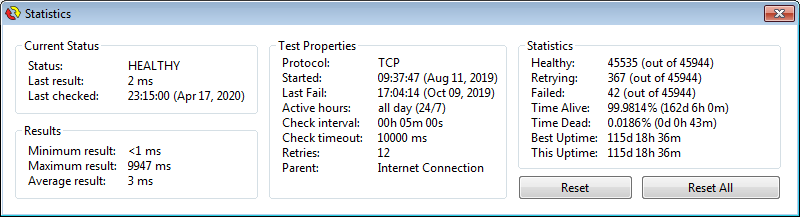
Reports
Server Check can generate various reports, both on-demand and automatically. These can be viewed via the user interface, through the built-in web server, and sent automatically by email.
The Monitor Report shows all monitors, their uptime and downtime, the average response time and the current health status.
The Failure Reports highlight which are the most recent monitors to have failed, and which outages have lasted the longest.
The reports generated and sent by Server Check can be used by system admins or other departments to identify which websites and services are performing well and which are failing regularly, allowing action to be taken sooner rather than later.
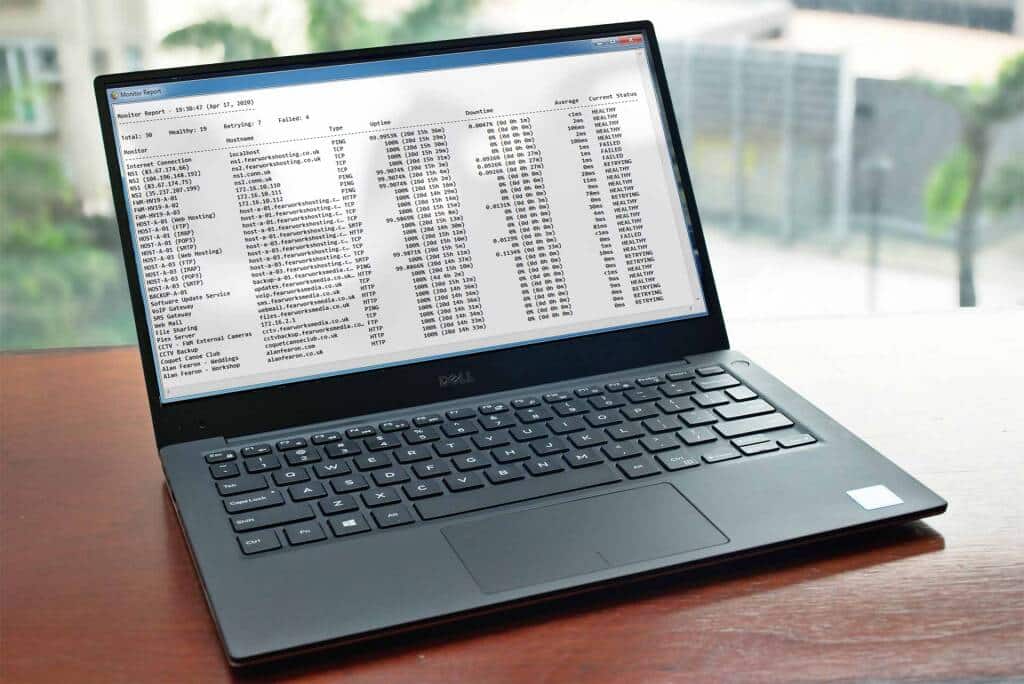

System Features
General Settings & Tools
- Start/Pause all monitors in Server Check
- Start Server Check with Windows
- Search bar to quickly find monitors
- Automatically check for software updates
- Manually check for software updates
- Alert when Server Check system power is low (e.g. if power has failed and battery power is low)
- Customise alert sound
- Enable/disable toolbar in user interface
- Ignore SSL/TLS certificate errors globally
- Auto-save monitor sets and monitor check results
- Consider failing monitors as healthy or failed
- Server Check animated system tray icon with quick-access right-click menu for key functions
- Minimise Server Check to tray
- Check SMS Credits balance
- Monitor checks as frequently as every 10 seconds – LICENSED VERSION ONLY
Monitor Types
- Ping (specify check interval, packet size, timeout & retries)
- HTTP/HTTPS (specify GET/POST request methods, check interval, port, TLS, search for text, timeout & retries)
- MySQL (specify check interval, port, timeout, retries, database name, database user, database password) – LICENSED VERSION ONLY
- FTP (specify check interval, port, TLS, PASV, timeout, retries, anonymous login, FTP user, FTP password) – LICENSED VERSION ONLY
- SMTP (specify check interval, port, TLS, timeout, retries, SMTP authentication, SMTP user, SMTP password) – LICENSED VERSION ONLY
- POP3 (specify check interval, port, TLS, timeout, retries, POP3 user, POP3 password) – LICENSED VERSION ONLY
- IMAP (specify check interval, port, TLS, timeout, retries, IMAP user, IMAP password) – LICENSED VERSION ONLY
- TCP (specify check interval, port, TLS, timeout, retries) – LICENSED VERSION ONLY
Monitor Configuration
- Single or multiple email addresses for email alerts
- Single or multiple cell/mobile phone numbers (in E.164 format) for SMS alerts
- Test each monitor from the monitor setup panel
- Make monitor a child of another parent monitor
- 24/7 (all day) checks or check only between time A and time B
- Choose chart colour for each monitor
- Include or exclude monitor from web pages
- Move monitors up and down to reorder and group them
- Enable/disable individual monitors
- Sort monitors by name, hostname, type, results and health
- Duplicate one or a selection of monitors
- Bulk edit alert email address(es) for all monitors
- Bulk edit alert SMS number(s) for all monitors
Monitor Reports
- Summary table or verbose formats
- Send monitor report, latest failures report & cumulative failures report by email to single or multiple email addresses
- Specify time to automatically send email reports each day
- Specify email subject for monitor report, latest failures report & cumulative failures report
Charts & Graphs
- Bar charts
- Line graphs
- Area graphs
- Scatter graphs
- Full-size charts with 50, 100, 250 or 500 results
- Hover results on mouse-over in full-size charts
- Overlay all results at once
- Show times along X-axis
- Show X-axis divider lines
- Show average result
- Change result font size
- Show/Hide plot points
- Select small, medium or large plot points
- Select thin, medium or thick chart lines
- Set Y-axis minimum value
- Show/Hide failure blocks on charts
- Specify colour for failure blocks
Server Check Alerts
- Enable/disable audio alerts
- Enable/disable email alerts
- Enable/disable email recovery notices
- Specify email FROM address
- Specify system admin email address(es)
- Send emails via the Server Check Mail System – LICENSED VERSION ONLY
- Send emails via specified SMTP server
- Specify SMTP server hostname/IP address, port, username, password, TLS connection & timeout
- Customise email alert subject and body text
- Customise email recovery notice subject and body text
- Customise email power alert subject and body text
- Test email setup from settings panel
- Enable/disable SMS alerts
- Enable/disable SMS recovery notices
- Specify system admin SMS number(s)
- Specify SMS API username & password
- Set SMS daily limit
- Set SMS low credit alert threshold
- Test SMS setup from settings panel
- Close all alert windows
Web Server
- Enable/disable web server
- Specify web server port
- Include custom headers
- Enable/disable HTTPS
- Use PFX certificate with web server (HTTPS mode)
- Specify PFX certificate password
- Set web page refresh time
- Require username and password
- Access control list (ACL) – allow list & deny list
- Auto-ban misbehaving IP addresses for 60 minutes, 6 hours, 12 hours, 24 hours, 7 days, 14 days or 28 days
- Enable/disable uptime stats pages
- Specify daily uptime stats page range: 7, 14, 21 or 28 days
- Specify monthly uptime stats page range: 1, 2, 3, 4, 6, 9 or 12 months
- Enable 100% uptime on daily/monthly uptime stats pages if downtime is less than X seconds
- Enable/disable web report access
- Specify monitor stats URL
- Specify uptime stats URLs (daily/monthly)
- Specify monitor report URL
- Specify latest failures report URL
- Specify cumulative failures report URL
- Set title for web reports pages
- Specify which monitor fields, types and health statuses to include in web reports pages
- Enable/disable health summary (Healthy, Retrying & Failed) in monitor stats web page
- Allow/disallow monitor stats page clicks to show additional stats and web-based charts
- Enable/disable Server Check license information to be displayed in web page footer – LICENSED VERSION ONLY
Summary Window
- Switchable horizontal or vertical layout
Statistics Window
- Switchable full-size stats or mini-size essential stats
- Statistics precision to 2, 3 or 4 decimal places
- Statistics reset function (one monitor or all monitors)
- Failure statistics reset function
Logs
- Specify Server Check system log file
- Specify Server Check web log file
- Set maximum log file size
- Set log window font typeface and size
Server Check License
Server Check is available as a free 10-monitor unregistered version, a free 10-monitor registered version, and a paid registered version. If you wish to deploy more than 10 monitors or make use of the restricted/limited features, you must purchase a license. All licenses, whether free, paid, volume, educational or non-profit, are non-exclusive, non-transferable and must not be resold.
You may freely distribute the installation file for Server Check, provided that you verify it is the most recent released version, although you may not make copies of the physical installation media. You may not distribute beta, pre-release or custom build versions of Server Check without written permission. You must not sell, resell or ask for donations towards any version of Server Check, its installation files/media or any Server Check license, including (but not limited to) the free 10-monitor license, without written permission.
Each paid single license can be installed on one system only. For example, if you run Server Check on three systems, and the free 10-monitor version is not adequate for your needs, you must purchase three single licenses. Even if Server Check runs only on one system at a time, a separate license is required for each installed instance of Server Check.
You are granted permission to install and use the free 10-monitor version of Server Check on as many workstations as desired. You may use Server Check to monitor websites, web applications, web services and systems that you, your company or organisation operate only. You must not use Server Check to monitor websites, web applications, web services and systems of third parties unless they are part of your, your company’s or organisation’s infrastructure, or you have our written permission and your Server Check license allows such monitoring.
You must not resell the services provided within Server Check in any form. For example, you may not sell monitoring services to third-party customers and use Server Check to provide the monitoring system. You may not use Server Check to provide any subscription service or service-for-hire.
We may offer educational, non-profit and volume licenses for Server Check at lower prices to qualifying organisations. Educational and non-profit licenses must be used only for non-commercial purposes. To qualify for an educational/non-profit license, you must be one of:
- a governmental department or authority
- a non-profit educational institution
- a non-profit organisation or group
Written proof of your department, institution, organisation or group’s status will be required in order for an educational or non-profit license to be granted. Volume licenses will be negotiated upon enquiry.
The Licensee of Server Check must abide by any and all relevant legal obligations, including respect of copyright, use of trademarks, and other relevant legal requirements.
Server Check End-User License Agreement (EULA)
Server Check written by Keith Fairley
Copyright © 2018- Keith Fairley. Distributed by FearWorks Media Ltd.
Please carefully read the following terms and conditions before using “Server Check”. The license agreement is the contract between you and FearWorks Media Ltd. By using “Server Check” you are agreeing to all the limitations and rules provided by FearWorks Media Ltd. In case you do not agree with the following license agreement, you should not use or download or store “Server Check”.
1. “Server Check” is a result of the intellectual property of Keith Fairley and FearWorks Media Ltd. and is protected by intellectual property laws. You will be able to use “Server Check” only within the scope of the current license agreement. In case you do not agree to the terms set forth, please do not use or download or store “Server Check”.
2. “Server Check” and all accompanying files are licensed “as is” without warranties as to performance or merchantability or any other warranties whether expressed or implied. Because of the various hardware and software environments in which “Server Check” may be operated, no warranty of fitness for a particular purpose is offered.
3. “Server Check” is a commercial software product with a free feature-limited version. You must pay for a license to use each copy of “Server Check” in an unrestricted mode.
4. You may not, nor permit or allow others to, sell, rent, loan, lease or sub-license “Server Check”.
5. “Server Check” and the accompanying files should not be reverse-engineered, disassembled, decompiled etc.
6. “Server Check” itself and any of its components can’t be used as a part of any other software. Additional licensing agreements should be requested if you want to use “Server Check” itself or any of its components inside your application.
7. You shall comply with all relevant import and export laws, rules and regulations affecting “Server Check” or any portion of it.
LBNet32.dll written by Chris Iverson and Keith Fairley
Copyright © 2018 Chris Iverson
Permission is hereby granted, free of charge, to any person obtaining a copy of this software and associated documentation files (the “Software”), to deal in the Software without restriction, including without limitation the rights to use, copy, modify, merge, publish, distribute, sublicense, and/or sell copies of the Software, and to permit persons to whom the Software is furnished to do so, subject to the following conditions:
The above copyright notice and this permission notice shall be included in all copies or substantial portions of the Software.
THE SOFTWARE IS PROVIDED “AS IS”, WITHOUT WARRANTY OF ANY KIND, EXPRESS OR IMPLIED, INCLUDING BUT NOT LIMITED TO THE WARRANTIES OF MERCHANTABILITY, FITNESS FOR A PARTICULAR PURPOSE AND NONINFRINGEMENT. IN NO EVENT SHALL THE AUTHORS OR COPYRIGHT HOLDERS BE LIABLE FOR ANY CLAIM, DAMAGES OR OTHER LIABILITY, WHETHER IN AN ACTION OF CONTRACT, TORT OR OTHERWISE, ARISING FROM, OUT OF OR IN CONNECTION WITH THE SOFTWARE OR THE USE OR OTHER DEALINGS IN THE SOFTWARE.
libmariadb.dll provided by the MariaDB Foundation
Copyright © 2000, 2012 MySQL AB & MySQL Finland AB & TCX DataKonsult AB, Monty Program AB
This library is free software; you can redistribute it and/or modify it under the terms of the GNU Library General Public License as published by the Free Software Foundation; either version 2 of the License, or (at your option) any later version.
This library is distributed in the hope that it will be useful, but WITHOUT ANY WARRANTY; without even the implied warranty of MERCHANTABILITY or FITNESS FOR A PARTICULAR PURPOSE. See the GNU Library General Public License for more details.
The GNU Library General Public License can be found at http://www.gnu.org/licenses or by writing to the Free Software Foundation, Inc., 51 Franklin St., Fifth Floor, Boston, MA 02110, USA.
zlib general purpose compression library
Copyright © 1995-2024 Jean-loup Gailly and Mark Adler
This software is provided ‘as-is’, without any express or implied warranty. In no event will the authors be held liable for any damages arising from the use of this software.
Permission is granted to anyone to use this software for any purpose, including commercial applications, and to alter it and redistribute it freely, subject to the following restrictions:
- The origin of this software must not be misrepresented; you must not claim that you wrote the original software. If you use this software in a product, an acknowledgment in the product documentation would be appreciated but is not required.
- Altered source versions must be plainly marked as such, and must not be misrepresented as being the original software.
- This notice may not be removed or altered from any source distribution.
Jean-loup Gailly: jloup@gzip.org
Mark Adler: madler@alumni.caltech.edu